SEO Gush
Insights and updates on the ever-evolving world of SEO.
Speed Thrills: Boosting Your Website's Performance
Unlock lightning-fast website performance! Discover expert tips to supercharge your site's speed and skyrocket user engagement.
Top 5 Techniques to Enhance Your Website's Loading Speed
In today's digital landscape, website loading speed is crucial for both user experience and SEO rankings. Slow-loading websites can lead to high bounce rates, negatively affecting your site's credibility and keeping users from returning. Enhancing your website's loading speed can be achieved through various techniques. Here are the top 5 techniques you should consider:
- Optimize Images: Large images can significantly slow down your website. Use tools like TinyJPG or ImageCompressor to reduce image sizes while maintaining quality.
- Leverage Browser Caching: By enabling caching, you can allow browsers to store some data locally, which reduces load times on subsequent visits. Check out Google's guide on caching for more information.
- Minify CSS, JavaScript, and HTML: Removing unnecessary characters from your code can help your pages load faster. Tools such as CSS Minifier or JavaScript Minifier can assist in this process.
- Use a Content Delivery Network (CDN): CDNs can deliver your site's content more efficiently by storing copies in multiple geographical locations. Services like Cloudflare offer reliable CDN solutions.
- Reduce HTTP Requests: Minimizing the number of elements on your page can decrease load time. Consider combining multiple CSS and JS files into single files to streamline loading. For more tips, visit Web.dev's optimization guide.
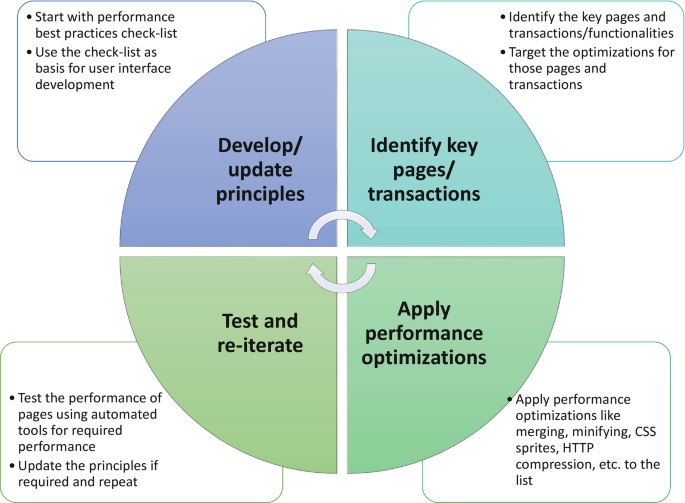
Understanding Core Web Vitals: The Key to Optimizing Performance
Understanding Core Web Vitals is crucial for anyone looking to improve their website's performance and user experience. Google defines Core Web Vitals as the set of metrics that focus on the user's experience while interacting with a webpage. These key performance indicators include Largest Contentful Paint (LCP), First Input Delay (FID), and Cumulative Layout Shift (CLS). Optimizing these metrics not only boosts user satisfaction but also enhances your site's ranking on search engine results pages (SERPs).
To successfully optimize your website's Core Web Vitals, start by using tools like Google Lighthouse or Web Vitals extension to measure your current performance. Once you've identified areas for improvement, consider strategies such as optimizing images to ensure faster load times, minimizing JavaScript for a better FID, and managing layout shifts to achieve a lower CLS score. By focusing on these metrics, you set a solid foundation for not only meeting Google's standards but also creating a more enjoyable browsing experience for your visitors.
Is Your Website Slow? Common Culprits and How to Fix Them
A slow website can significantly hinder user experience and negatively impact your search engine rankings. Common culprits of a sluggish site include unoptimized images, which can take up excessive bandwidth and slow down loading times. Be sure to compress images before uploading them. Additionally, the use of too many plugins can bloat your site, particularly if they are poorly coded. It's essential to regularly review your plugins and eliminate the ones that are not essential. For more on optimizing images, check out this Smashing Magazine article.
Website hosting plays a crucial role in your site's performance; a low-quality hosting provider can lead to slow load times. If you're consistently experiencing sluggishness, it may be time to upgrade your hosting plan or switch providers. Moreover, not using a content delivery network (CDN) can hurt your site’s speed, especially for users located far from your server. A CDN distributes your content across multiple servers worldwide, ensuring quicker access for users. To learn more about CDNs and how they can improve your site speed, refer to this Cloudflare guide.