SEO Gush
Insights and updates on the ever-evolving world of SEO.
Gaming Drivers: Why Your GPU Needs a Spa Day
Discover why your GPU deserves a spa day! Unlock peak performance and keep your gaming experience smooth with essential maintenance tips.
The Importance of Regular GPU Maintenance for Optimal Gaming Performance
Regular GPU maintenance is essential for ensuring optimal gaming performance. As new games demand more resources and higher graphical fidelity, a well-maintained GPU can significantly enhance your gaming experience. Dust accumulation can lead to overheating, which may cause your graphics card to throttle performance or even become damaged over time. Regular cleaning and monitoring of your GPU temperatures can prevent these issues, allowing for smoother gameplay and longer-lasting hardware.
Additionally, keeping your GPU drivers up to date is a critical aspect of regular maintenance. Manufacturers often release updates that optimize performance for new games, fix bugs, and improve stability. By regularly updating your GPU drivers, you can ensure that your graphics card is performing at its best and fully compatible with the latest titles. Overall, investing a little time in routine GPU maintenance can go a long way in maximizing your gaming performance and enhancing your overall experience.
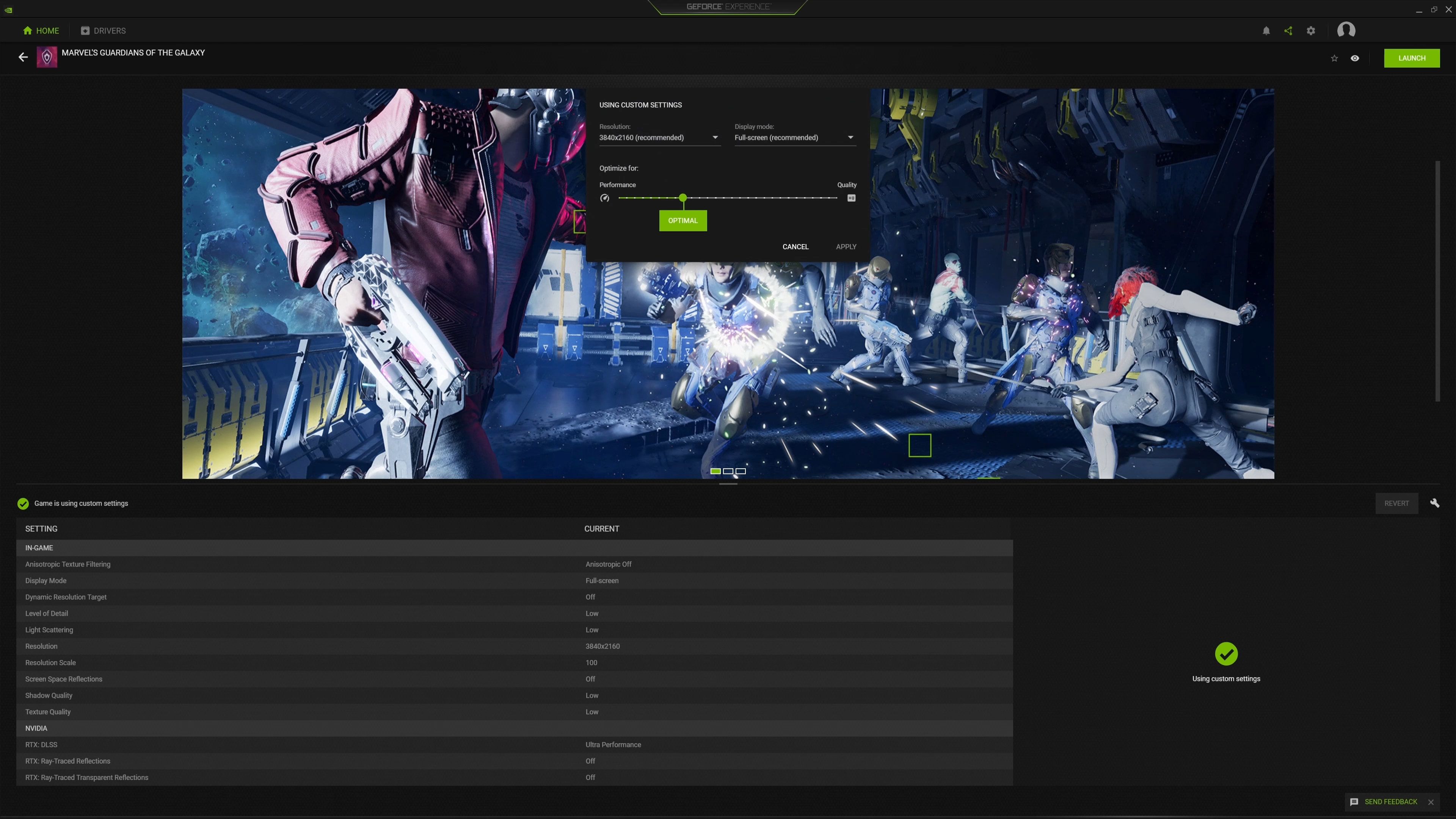
How to Refresh Your GPU Drivers: A Step-by-Step Guide
Updating your GPU drivers is essential for ensuring that your graphics card functions optimally and can support the latest games and applications. Here’s a simple step-by-step guide to help you refresh your GPU drivers effectively. First, start by identifying the make and model of your graphics card. You can do this by right-clicking on your desktop and selecting Display settings. Then, scroll down and click on Advanced display settings. Here, you will see the adapter type which indicates your GPU manufacturer, such as NVIDIA, AMD, or Intel.
Once you've identified your GPU, proceed to download the latest drivers. Visit the official website of your GPU manufacturer and navigate to the drivers or support section. Here’s how you can do it for each major brand:
- NVIDIA: Go to the NVIDIA driver download page, enter your GPU model and choose the latest stable release.
- AMD: Visit the AMD support page, select your card’s series and model, and download the recommended driver.
- Intel: Access Intel's support website, locate your GPU model, and download the necessary update.
After downloading, open the installer and follow the prompts to refresh your GPU drivers. Restart your computer to ensure the new drivers are correctly implemented. Regularly updating your drivers helps maintain system stability and improve gaming performance.
Is Your GPU Feeling Sluggish? Signs It's Time for a Driver Update
If you've noticed a decrease in your graphics performance, it might be time to evaluate whether your GPU drivers are up to date. Common signs that your GPU is feeling sluggish include frame rate drops in games, stuttering during high-intensity graphical scenes, and longer load times for graphics-intensive applications. These issues can often stem from outdated drivers that fail to optimize performance for the latest software updates. Regularly checking for driver updates ensures that your hardware operates at its best, reducing potential performance bottlenecks.
Another critical indicator that your GPU requires a driver update is the appearance of graphical glitches or artifacts during gameplay or while using graphically demanding programs. If you experience unexpected crashes or your GPU is frequently overheating, these are also warning signs that the drivers may not be functioning correctly. To maintain optimal performance and avoid these issues, make it a habit to check for updates periodically. Keeping your system updated can drastically improve performance and longevity, ensuring that your gaming and creative experiences are seamless.