SEO Gush
Insights and updates on the ever-evolving world of SEO.
Rev Up Your Site: Speed Secrets You Can't Ignore
Discover game-changing speed tips to turbocharge your site and boost your rankings. Don’t let slow load times hold you back!
Top 5 Reasons Website Speed Matters for SEO
Website speed is a critical factor in search engine optimization (SEO), and it significantly affects user experience and engagement. Fast-loading websites not only keep visitors on your site longer but also reduce bounce rates. According to Google’s PageSpeed Insights, users expect websites to load within three seconds. If a site takes longer, users are more likely to leave, causing potential loss in conversions and traffic. Additionally, a slower site can hinder your rankings as Google considers page speed when assessing a website’s suitability for users.
Another reason website speed matters for SEO is its impact on mobile optimization. With the increasing use of mobile devices for browsing, Google's mobile-first indexing emphasizes the importance of having a fast-performing website on mobile platforms. A study by Think with Google reveals that 53% of mobile users abandon sites that take longer than three seconds to load. Ensuring that your website is optimized for speed on all devices not only enhances user experience but also boosts your site’s visibility and ranking potential.
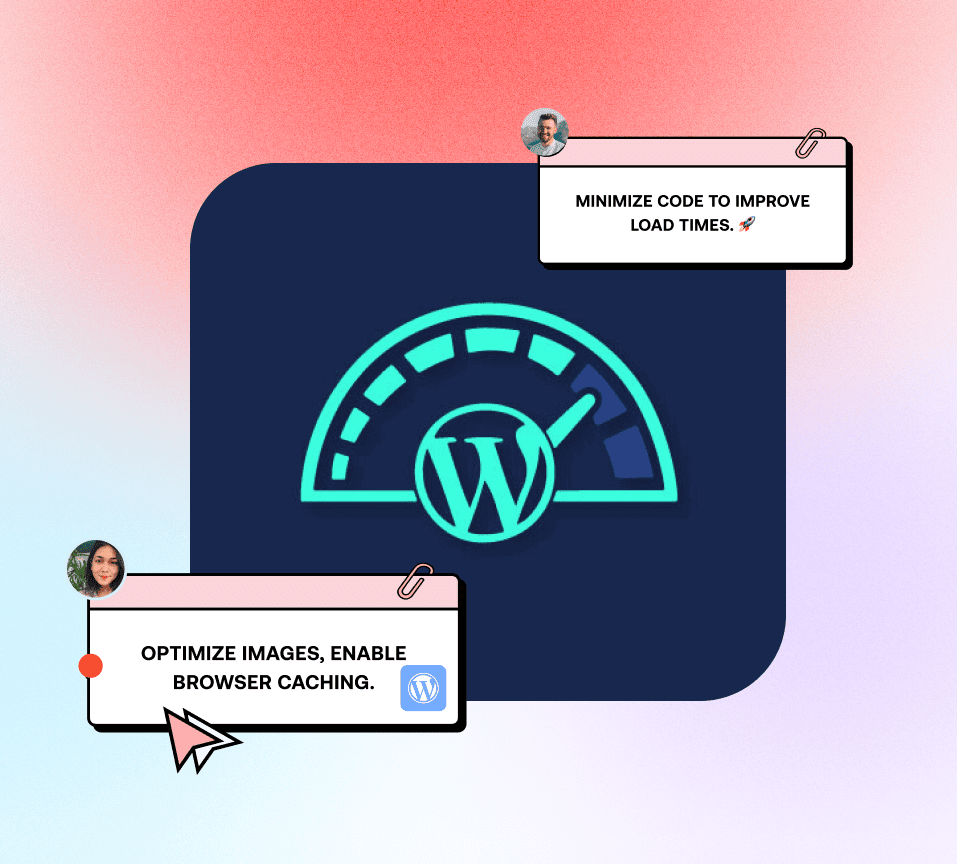
How to Test Your Website Speed and What to Do Next
Testing your website speed is essential for providing a seamless user experience and improving your SEO rankings. You can start by utilizing popular tools like Google PageSpeed Insights or GTmetrix. These tools not only measure the loading time of your website but also provide valuable insights on areas that require improvement. When testing, ensure you choose various locations and devices to get a comprehensive assessment of your site's performance.
Once you have gathered data on your website's speed, it's time to analyze the results and implement necessary changes. Focus on optimizing images, leveraging browser caching, and minimizing HTTP requests. You can also consider using a Content Delivery Network (CDN) to enhance loading times globally. For more advanced improvements, Cloudflare offers resources on integrating a CDN to boost your site's performance significantly. Remember, a fast-loading website not only enhances user satisfaction but also positively impacts your SEO efforts.
Common Website Speed Myths Debunked: What You Need to Know
When it comes to website speed, many misconceptions can mislead website owners and developers. One common myth is that images are the primary cause of slow loading times, but while they do play a part, various factors contribute to overall performance. For instance, poorly optimized code, excessive HTTP requests, and unoptimized server performance often have a greater impact. Focusing solely on image compression may actually overlook critical areas that need improvement.
Another prevalent myth is that a fast loading website is solely reliant on the hosting service. Although choosing the right web host is crucial, it’s not the only element that influences speed. Caching strategies, minification of CSS and JavaScript files, and using Content Delivery Networks (CDNs) also play essential roles in optimizing performance. By addressing these elements, you can ensure your website remains swift and responsive, enhancing user experience and improving SEO rankings.